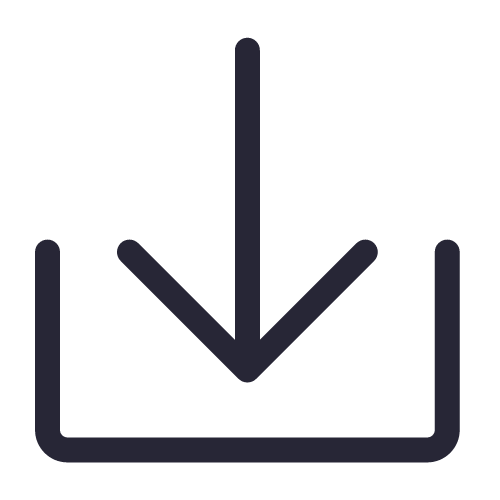> Markdown is a simple way to format text that looks great on any device. It doesn’t do anything fancy like change the font size, color, or type — just the essentials, using keyboard symbols you already know.
===================
- - - -
# Heading 1 #
Markup : # Heading 1 #
-OR-
Markup : ============= (below H1 text)
## Heading 2 ##
Markup : ## Heading 2 ##
-OR-
Markup: --------------- (below H2 text)
### Heading 3 ###
Markup : ### Heading 3 ###
#### Heading 4 ####
Markup : #### Heading 4 ####
Common text
Markup : Common text
_Emphasized text_
Markup : _Emphasized text_ or *Emphasized text*
~~Strikethrough text~~
Markup : ~~Strikethrough text~~
__Strong text__
Markup : __Strong text__ or **Strong text**
___Strong emphasized text___
Markup : ___Strong emphasized text___ or ***Strong emphasized text***
[Named Link](http://www.itools.io/) and http://www.itools.io or <http://example.com/>
Markup : [Named Link](http://www.itools.io) and http://www.google.fr/ or <http://example.com/>
Table, like this one :
First Header | Second Header
------------- | -------------
Content Cell | Content Cell
Content Cell | Content Cell
```
First Header | Second Header
------------- | -------------
Content Cell | Content Cell
Content Cell | Content Cell
```
`code()`
Markup : `code()`
```javascript
var specificLanguage_code =
{
"data": {
"lookedUpPlatform": 1,
"query": "Kasabian+Test+Transmission",
"lookedUpItem": {
"name": "Test Transmission",
"artist": "Kasabian",
"album": "Kasabian",
"picture": null,
"link": "http://open.spotify.com/track/5jhJur5n4fasblLSCOcrTp"
}
}
}
```
Markup : ```javascript
```
* Bullet list
* Nested bullet
* Sub-nested bullet etc
* Bullet list item 2
~~~
Markup : * Bullet list
* Nested bullet
* Sub-nested bullet etc
* Bullet list item 2
~~~
1. A numbered list
1. A nested numbered list
2. Which is numbered
2. Which is numbered
~~~
Markup : 1. A numbered list
1. A nested numbered list
2. Which is numbered
2. Which is numbered
~~~
- [ ] An uncompleted task
- [x] A completed task
~~~
Markup : - [ ] An uncompleted task
- [x] A completed task
~~~
> Blockquote
>> Nested blockquote
Markup : > Blockquote
>> Nested Blockquote
_Horizontal line :_
- - - -
Markup : - - - -
_Image with alt :_

Markup : 
Foldable text:
<details>
<summary>Title 1</summary>
<p>Content 1 Content 1 Content 1 Content 1 Content 1</p>
</details>
<details>
<summary>Title 2</summary>
<p>Content 2 Content 2 Content 2 Content 2 Content 2</p>
</details>
Markup : <details>
<summary>Title 1</summary>
<p>Content 1 Content 1 Content 1 Content 1 Content 1</p>
</details>
Hotkey:
<kbd>⌘F</kbd>
<kbd>⇧⌘F</kbd>
Markup : <kbd>⌘F</kbd>
Hotkey list:
| Key | Symbol |
| --- | --- |
| Option | ⌥ |
| Control | ⌃ |
| Command | ⌘ |
| Shift | ⇧ |
| Caps Lock | ⇪ |
| Tab | ⇥ |
| Esc | ⎋ |
| Power | ⌽ |
| Return | ↩ |
| Delete | ⌫ |
| Up | ↑ |
| Down | ↓ |
| Left | ← |
| Right | → |
Emoji:
:exclamation: Use emoji icons to enhance text. :+1: Look up emoji codes at [emoji-cheat-sheet.com](http://emoji-cheat-sheet.com/)
Markup : Code appears between colons :EMOJICODE:
-
[More usage and help](http://commonmark.org/help/)