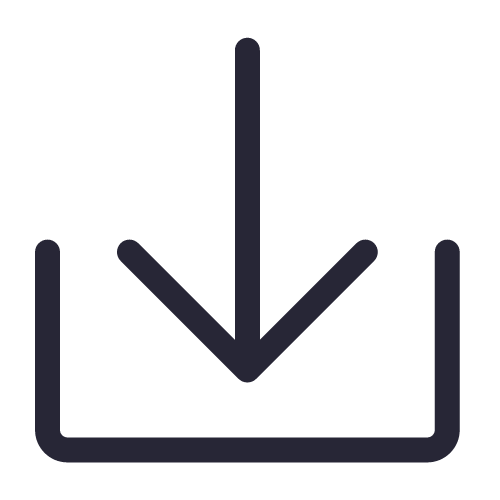box-python-sdk Contents Installing Authorization Usage Box Developer Edition Other Auth Options Other Client Options Customization Contributing Support Copyright and License Installing pip install boxsdk Authorization The Box API uses OAuth2 for auth. The SDK makes it relatively painless to work with OAuth2 tokens. Get the authorization url from boxsdk import OAuth2 oauth = OAuth2( client_id = YOUR_CLIENT_ID , client_secret = YOUR_CLIENT_SECRET , store_tokens = your_store_tokens_callback_method, ) auth_url, csrf_token = oauth.get_authorization_url( http://YOUR_REDIRECT_URL ) store_tokens is a callback used to store the access token and refresh token. You might want to define something like this: def store_tokens ( access_token , refresh_token ): # store the tokens at secure storage (e.g. Keychain) The SDK will keep the tokens in memory for the duration of the Python script run, so you dont always need to pass store_tokens. Authenticate (get access/refresh token) If you navigate the user to the auth_url, the user will eventually get redirected to http://YOUR_REDIRECT_URL?code=YOUR_AUTH_CODE . After getting the code, you will be able to use the code to exchange for an access token and refresh token. The SDK handles all the work for you; all you need to do is run: # Make sure that the csrf token you get from the `state` parameter # in the final redirect URI is the same token you get from the # get_authorization_url method. assert THE_CSRF_TOKEN_YOU_GOT == csrf_token access_token, refresh_token = oauth.authenticate( YOUR_AUTH_CODE ) Create an authenticated client from boxsdk import Client client = Client(oauth) And thats it! You can start using the client to do all kinds of cool stuff and the SDK will handle the token refresh for you automatically. Usage Get user info me = client.user( user_id = me ).get() print user_login: + me[ login ] Get folder info root_folder = client.folder( folder_id = 0 ).get() print folder owner: + root_folder.owned_by[ login ] print folder name: + root_folder[ name ] Get items in a folder items = client.folder( folder_id = 0 ).get_items( limit = 100 , offset = 0 ) Create subfolder # creates folder structure /L1/L2/L3 client.folder( folder_id = 0 ).create_subfolder( L1 ).create_subfolder( L2 ).create_subfolder( L3 ) Get shared link (file or folder) shared_link = client.folder( folder_id = SOME_FOLDER_ID ).get_shared_link() Get shared link direct download URL (files only) download_url = client.file( file_id = SOME_FILE_ID ).get_shared_link_download_url() Get file name client.file( file_id = SOME_FILE_ID ).get()[ name ] Rename an item client.file( file_id = SOME_FILE_ID ).rename( bar-2.txt ) Move an item client.file( file_id = SOME_FILE_ID ).move(client.folder( folder_id = SOME_FOLDER_ID )) Get content of a file client.file( file_id = SOME_FILE_ID ).content() Lock/unlock a file client.file( file_id = SOME_FILE_ID ).lock() client.file( file_id = SOME_FILE_ID ).unlock() Search client.search( some_query , limit = 100 , offset = 0 ) Metadata Search from boxsdk.object.search import MetadataSearchFilter, MetadataSearchFilters metadata_search_filter = MetadataSearchFilter( template_key = marketingCollateral , scope = enterprise ) metadata_search_filter.add_value_based_filter( field_key = documentType , value = datasheet ) metadata_search_filter.add_value_based_filter( field_key = clientNumber , value = a123 ) metadata_search_filters = MetadataSearchFilters() metadata_search_filters.add_filter(metadata_search_filter) client.search( some_query , limit = 100 , offset = 0 , metadata_filters = metadata_search_filters) Events # Get events client.events().get_events( limit = 100 , stream_position = now ) # Generate events using long polling for event in client.events().generate_events_with_long_polling(): pass # Do something with the event # Get latest stream position client.events().get_latest_stream_position() Metadata # Get metadata client.file( file_id = SOME_FILE_ID ).metadata().get() # Create metadata client.file( file_id = SOME_FILE_ID ).metadata().create({ key : value }) # Update metadata metadata = client.file( file_id = SOME_FILE_ID ).metadata() update = metadata.start_update() update.add( /key , new_value ) metadata.update(update) As-User The Client class and all Box objects also have an as_user method. as-user returns a copy of the object on which it was called that will make Box API requests as though the specified user was making it. See https://box-content.readme.io/#as-user-1 for more information about how this works via the Box API. # Logged in as admin, but rename a file as SOME USER user = client.user( user_id = SOME_USER_ID ) client.as_user(user).file( file_id = SOME_FILE_ID ).rename( bar-2.txt ) # Same thing, but using files as_user method client.file( file_id = SOME_FILE_ID ).as_user(user).rename( bar-2.txt ) Other Requests The Box API is continually evolving. As such, there are API endpoints available that are not specifically supported by the SDK. You can still use these endpoints by using the make_request method of the Client . # https://box-content.readme.io/reference#get-metadata-schema # Returns a Python dictionary containing the result of the API request json_response = client.make_request( GET , client.get_url( metadata_templates , enterprise , customer , schema ), ).json() make_request() takes two parameters: method -an HTTP verb like GET or POST url - the URL of the requested API endpoint The Client class and Box objects have a get_url method. Pass it an endpoint to get the correct URL for use with that object and endpoint. Box Developer Edition The Python SDK supports your Box Developer Edition applications. Developer Edition support requires some extra dependencies. To get them, simply pip install boxsdk[jwt] Instead of instantiating your Client with an instance of OAuth2 , instead use an instance of JWTAuth . from boxsdk import JWTAuth auth = JWTAuth( client_id = YOUR_CLIENT_ID , client_secret = YOUR_CLIENT_SECRET , enterprise_id = YOUR_ENTERPRISE_ID , jwt_key_id = YOUR_JWT_KEY_ID , rsa_private_key_file_sys_path = CERT.PEM , store_tokens = your_store_tokens_callback_method, ) access_token = auth.authenticate_instance() from boxsdk import Client client = Client(auth) This client is able to create application users: ned_stark_user = client.create_user( Ned Stark ) These users can then be authenticated: ned_auth = JWTAuth( client_id = YOUR_CLIENT_ID , client_secret = YOUR_CLIENT_SECRET , enterprise_id = YOUR_ENTERPRISE_ID , jwt_key_id = YOUR_JWT_KEY_ID , rsa_private_key_file_sys_path = CERT.PEM , store_tokens = your_store_tokens_callback_method, ) ned_auth.authenticate_app_user(ned_stark_user) ned_client = Client(ned_auth) Requests made with ned_client (or objects returned from ned_client s methods) will be performed on behalf of the newly created app user. Other Auth Options For advanced uses of the SDK, two additional auth classes are provided: CooperativelyManagedOAuth2 : Allows multiple auth instances to share tokens. RemoteOAuth2 : Allows use of the SDK on clients without access to your applications client secret. Instead, you provide a retrieve_access_token callback. That callback should perform the token refresh, perhaps on your server that does have access to the client secret. RedisManagedOAuth2 : Stores access and refresh tokens in Redis. This allows multiple processes (possibly spanning multiple machines) to share access tokens while synchronizing token refresh. This could be useful for a multiprocess web server, for example. Other Client Options Logging Client For more insight into the network calls the SDK is making, you can use the LoggingClient class. This class logs information about network requests and responses made to the Box API. >>> from boxsdk import LoggingClient >>> client = LoggingClient() >>> client.user().get() GET https://api.box.com/2.0/users/me {headers: {uAuthorization: uBearer ---------------------------kBjp, uUser-Agent: ubox-python-sdk-1.5.0}, params: None} {"type":"user","id":"..","name":"Jeffrey Meadows","login":"..",..}For more control over how the information is logged, use the LoggingNetwork class directly. from boxsdk import Client from boxsdk.network.logging_network import LoggingNetwork # Use a custom logger client = Client(oauth, network_layer=LoggingNetwork(logger)) Developer Token Client The Box Developer Console allows for the creation of short-lived developer tokens. The SDK makes it easy to use these tokens. Use the get_new_token_callback parameter to control how the client will get new developer tokens as needed. The default is to prompt standard input for a token. Development Client For exploring the Box API, or to quickly get going using the SDK, the DevelopmentClient class combines the LoggingClient with the DeveloperTokenClient . Customization Custom Subclasses Custom subclasses of any SDK object with an _item_type field can be defined: from boxsdk import Client from boxsdk import Folder class MyFolderSubclass(Folder): pass client = Client(oauth) folder = client.folder(0) >>> print folder >>> If a subclass of an SDK object with an _item_type field is defined, instances of this subclass will be returned from all SDK methods that previously returned an instance of the parent. See BaseAPIJSONObjectMeta and Translator to see how the SDK performs dynamic lookups to determine return types. Contributing See CONTRIBUTING.rst . Developer Setup Create a virtual environment and install packages - mkvirtualenv boxsdk pip install -r requirements-dev.txt Testing Run all tests using - tox The tox tests include code style checks via pep8 and pylint. The tox tests are configured to run on Python 2.6, 2.7, 3.3, 3.4, 3.5, and PyPy (our CI is configured to run PyPy tests on PyPy 4.0). Support Need to contact us directly? Email oss@box.com and be sure to include the name of this project in the subject. For questions, please contact us directly rather than opening an issue. Copyright and License Copyright 2015 Box, Inc. All rights reserved. Licensed under the Apache License, Version 2.0 (the "License"); you may not use this file except in compliance with the License. You may obtain a copy of the License at http://www.apache.org/licenses/LICENSE-2.0 Unless required by applicable law or agreed to in writing, software distributed under the License is distributed on an "AS IS" BASIS, WITHOUT WARRANTIES OR CONDITIONS OF ANY KIND, either express or implied. See the License for the specific language governing permissions and limitations under the License.
Box SDK for Python
3997
来源:
Licence:
联系:
分类:
平台:
环境:
大小:
更新:
标签:
免费下载
×
温馨提示
请用电脑打开本网页,即可以免费获取你想要的了。